How to Use Short Links to Manage Phone Numbers and Dial Extensions Directly
You may have placed ordering or support phone numbers on various platforms, but customers often complain that the numbers are too long and hard to remember.
They have to look and type at the same time, which can lead to mistakes.
With short links, one tap can dial the number directly — or simply scan a QR code to call.
You can even dial extensions directly. Never miss another customer call again!
Step 1
Click “Create”, select the domain you want to use, and enter a tag for categorization (optional).
Select “Phone“, enter the phone number, then click “Save“.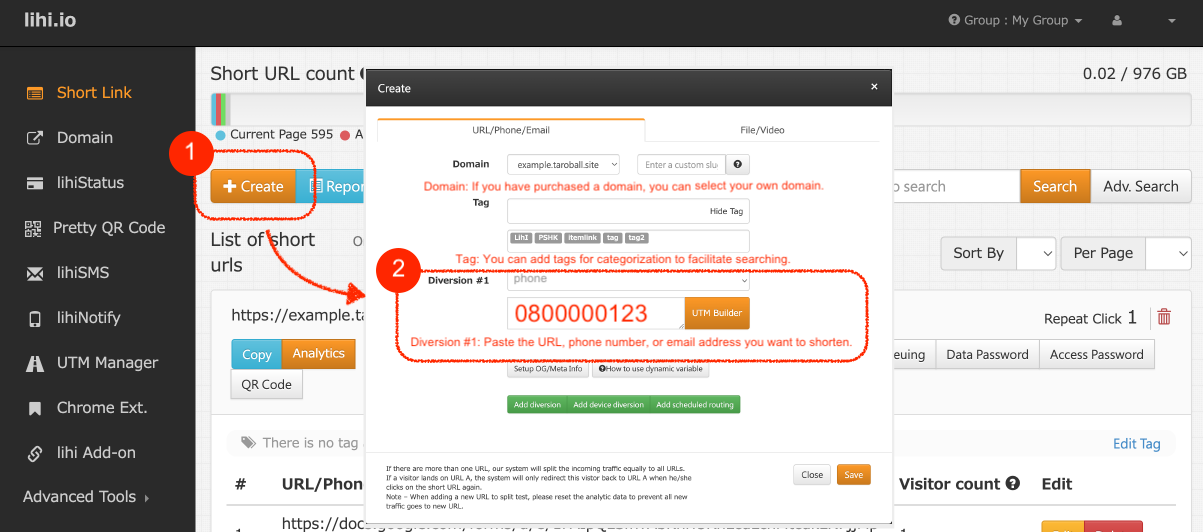
Step 2
You’ll see the newly created short link on the dashboard. Click “Copy” to use it.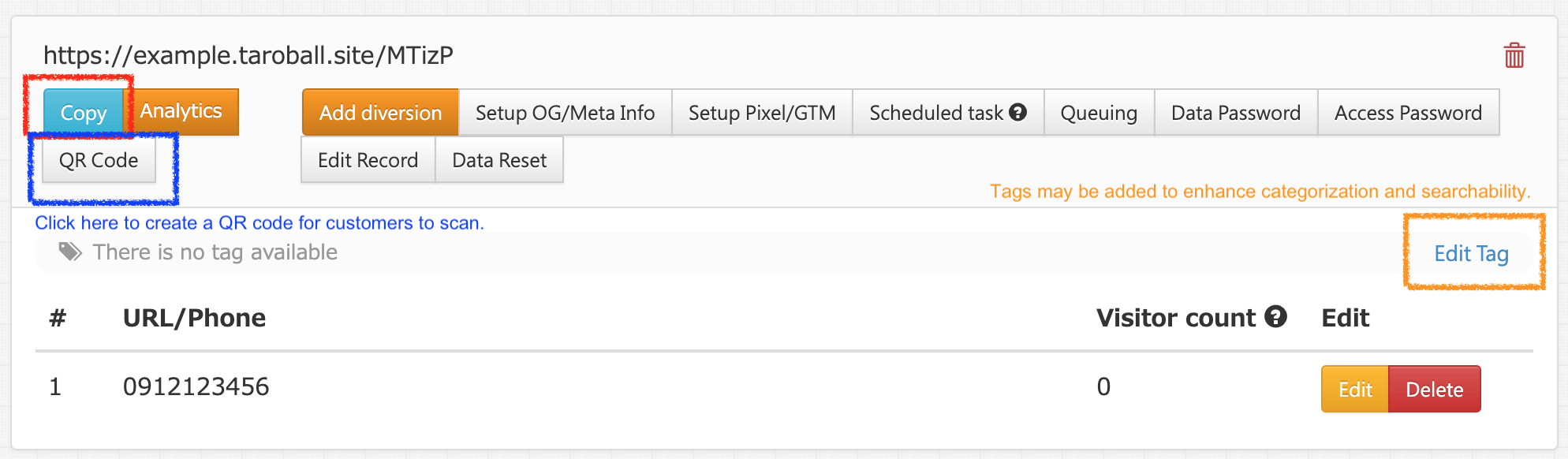
🔄 Advanced Use Cases
A. Track Performance Across Multiple Numbers
If your company has multiple phone numbers and wants to track the performance of each one:
Click “Create”, Choose “Phone“, input {lihi}, and click “Save“.
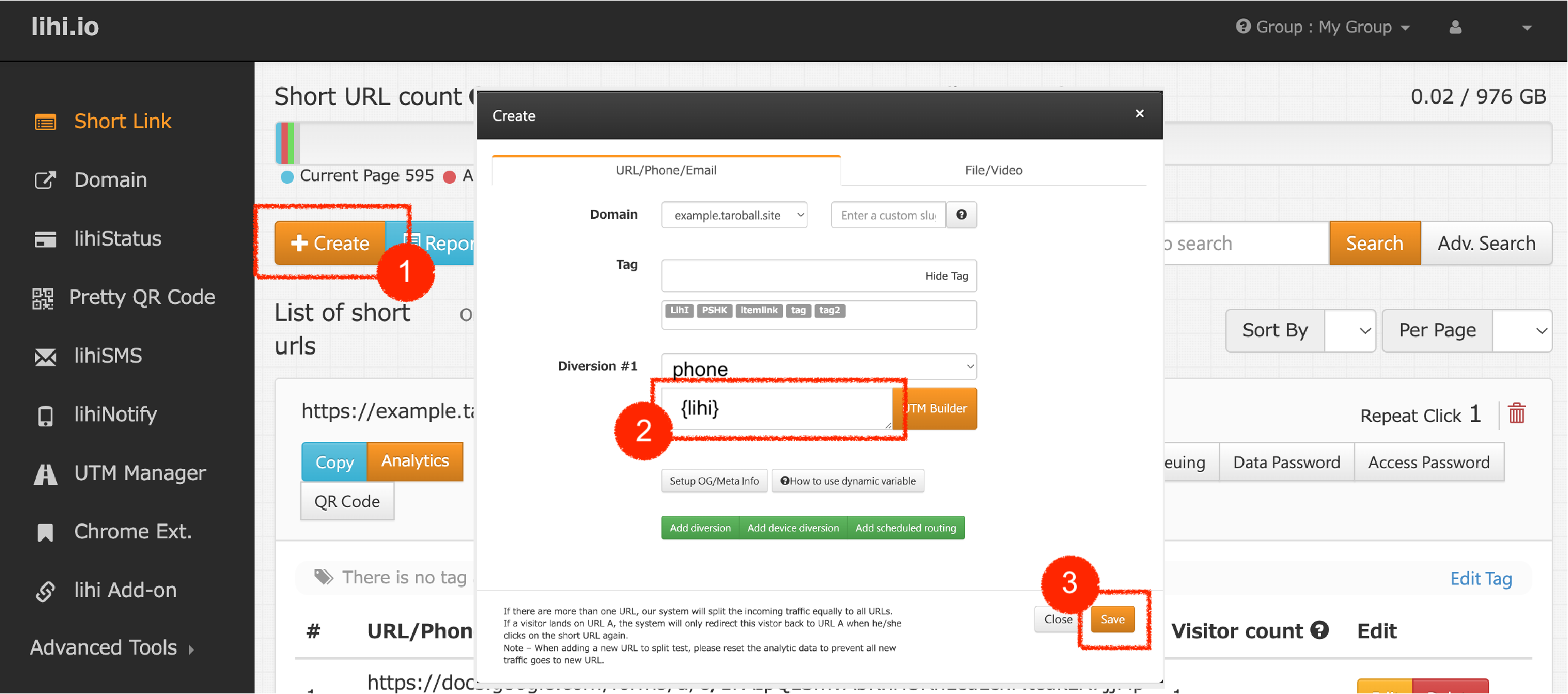
Copy the short link and paste it into your notepad, then add the phone number after it.
Clicking that short link will automatically dial the attached number.
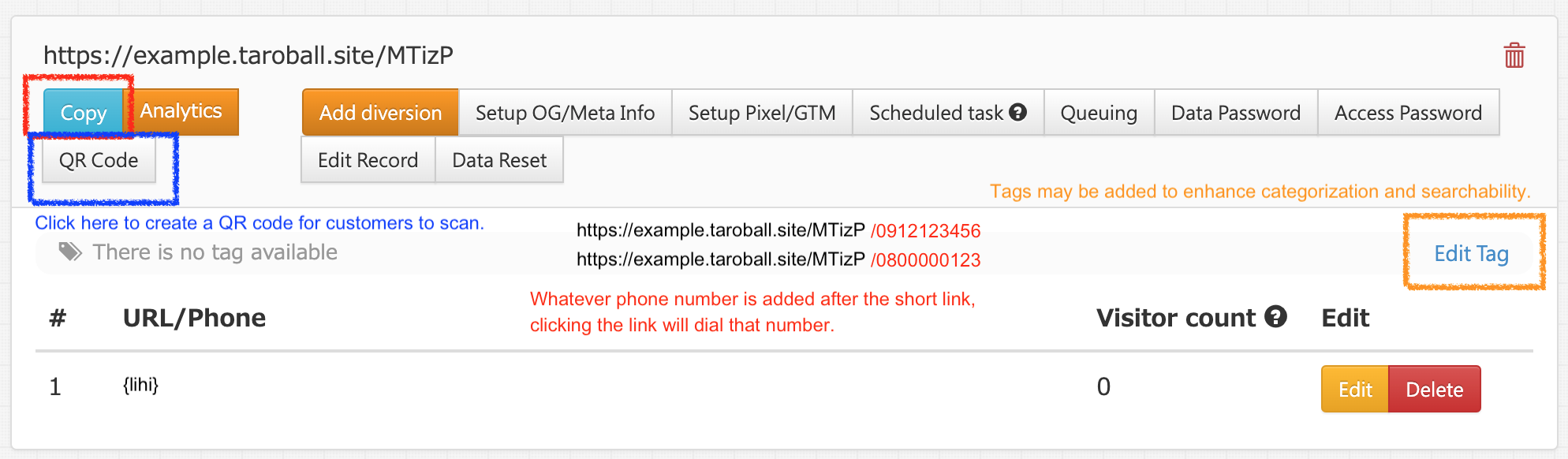
B. Dial a Specific Extension Directly
If your company has multiple extensions and wants callers to reach them directly:
Create a short link and enter main-number,{lihi} (phone number and {lihi} separated by a comma) in the URL/Phone/Email field.
Click “Save”. Then copy the short link, and in a notepad, append the extension number at the end.
Clicking the short link will dial the number and route directly to the extension.
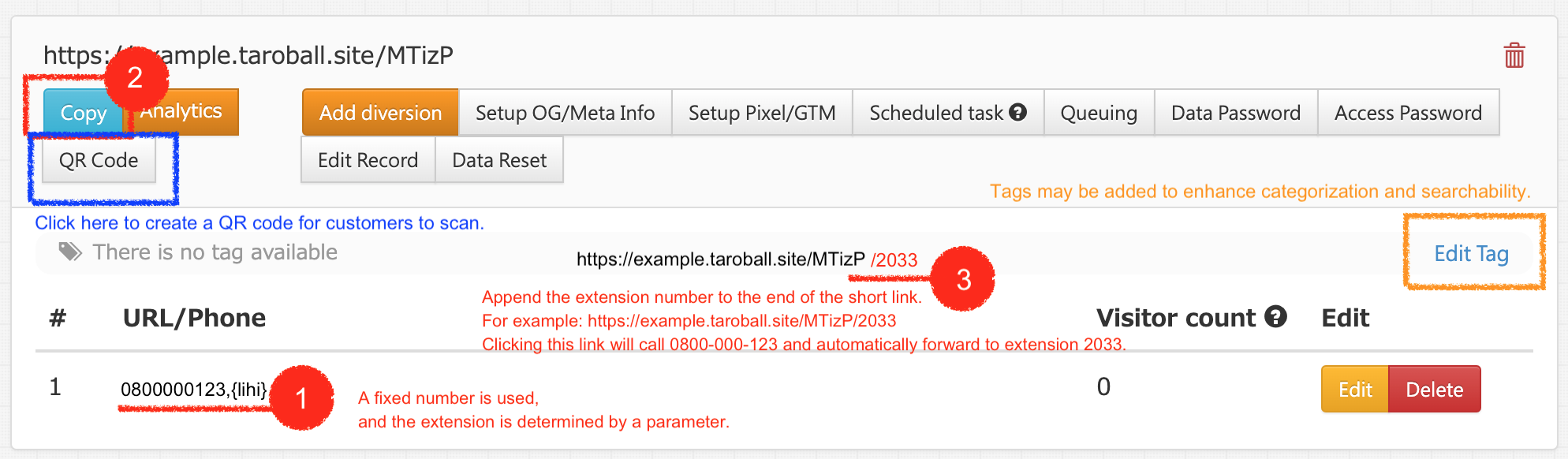
C. Use One Extension for Multiple Main Numbers
If your company has multiple main numbers but a shared extension:
Create a short link and enter {lihi},extension-number (parameter and extension separated by a comma) in the URL/Phone/Email field.
Click “Save”. Then copy the short link, and append the specific phone number after it.
Clicking the link will dial that number and route to the assigned extension.
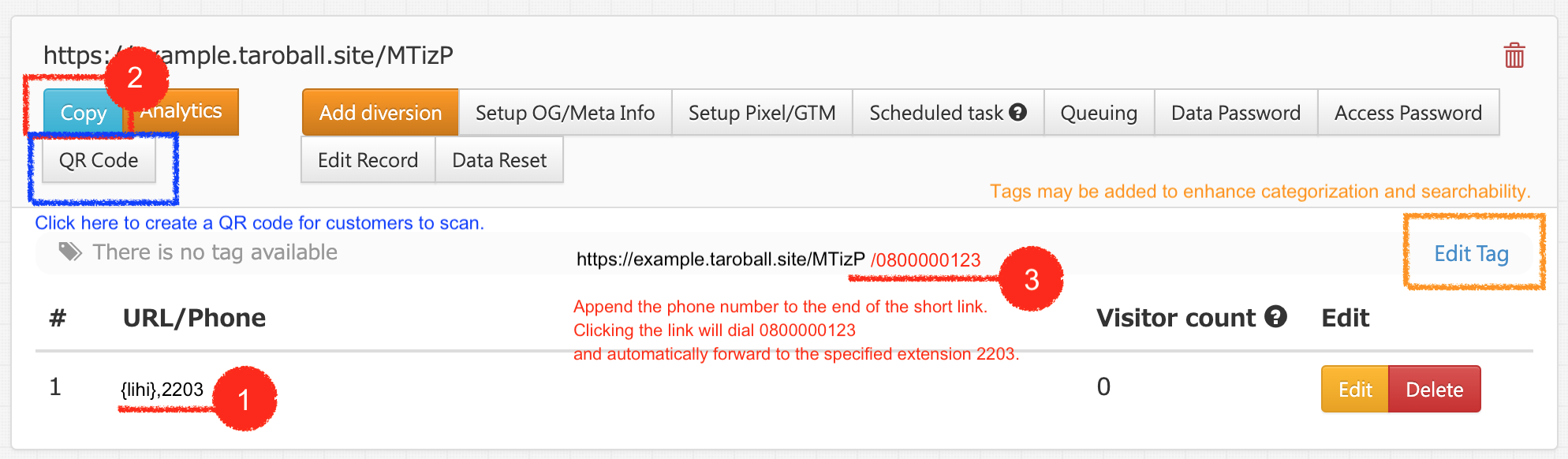
🤝 Need Help?
If you’re unsure how to configure settings or have more advanced tracking needs, feel free to reach out to us via
➡️ lihi Facebook
Our team is happy to provide guidance!
Try lihi Short Links for Free ⇒ Click Here!