HOW DO I CREATE A QR CODE?
1.On the main page, find the short URL you want to create a QR code for and click the QR code button on the far right.
 2.A pop-up window with the QR code will appear. Click Download to save it for use on social media, websites, and more.
2.A pop-up window with the QR code will appear. Click Download to save it for use on social media, websites, and more.

3.If you want to create a QR CODE with parameters added, separate your parameters with “,”,and click Download
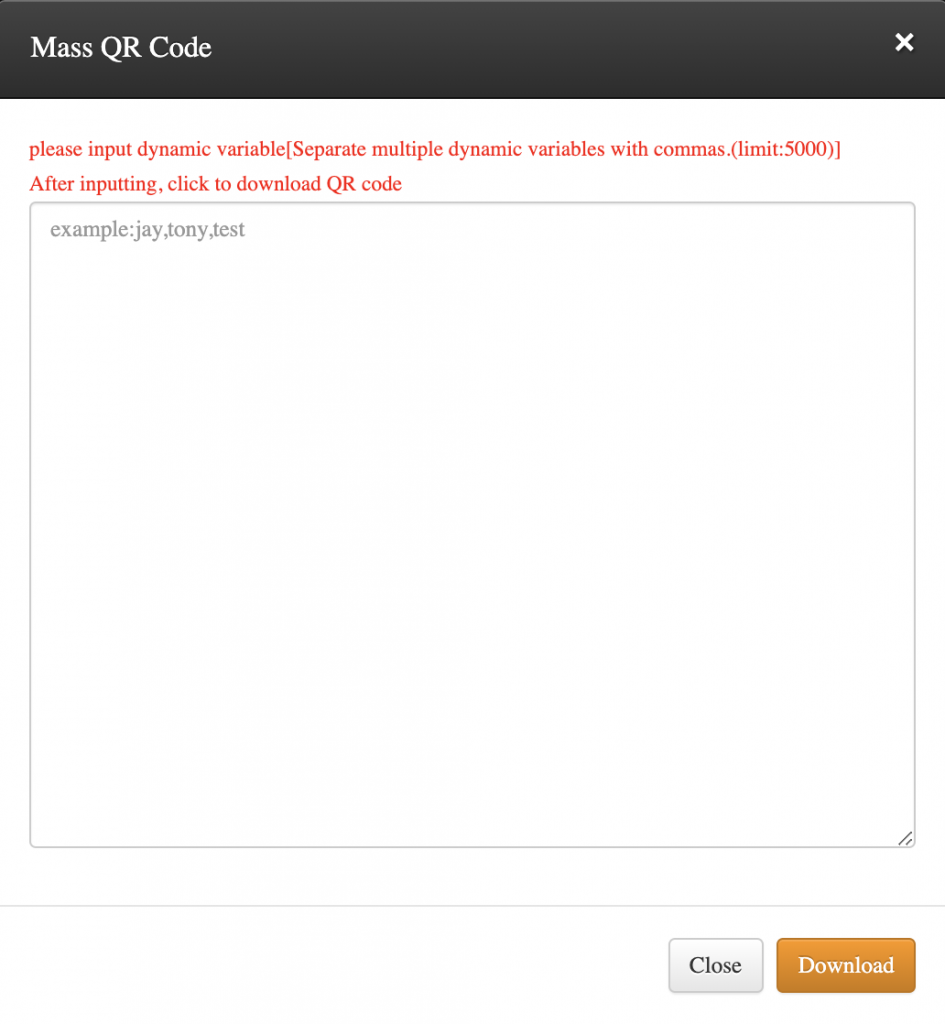
- Now we can print your QR code on sticker and sent to you
