What is a Video Short Link? How to Set It Up?
How to Create Short Links for Files & Media
lihi allows you to upload images, videos, and documents directly to the platform and convert them into short links. You can customize these links with your branded domain and, if necessary, protect your content with a password.
Feature Overview
- Direct Upload: Upload files and instantly generate a short URL.
- Custom Domains: Use your own domain and custom alias (e.g.,
yourdomain.com/menu) for better branding. - Privacy Control: Set a password to keep your shared files private.
Step-by-Step Guide
- Log in to your lihi dashboard.
- Click the “Create” button.

3. Select the “File/Vedio” tab.
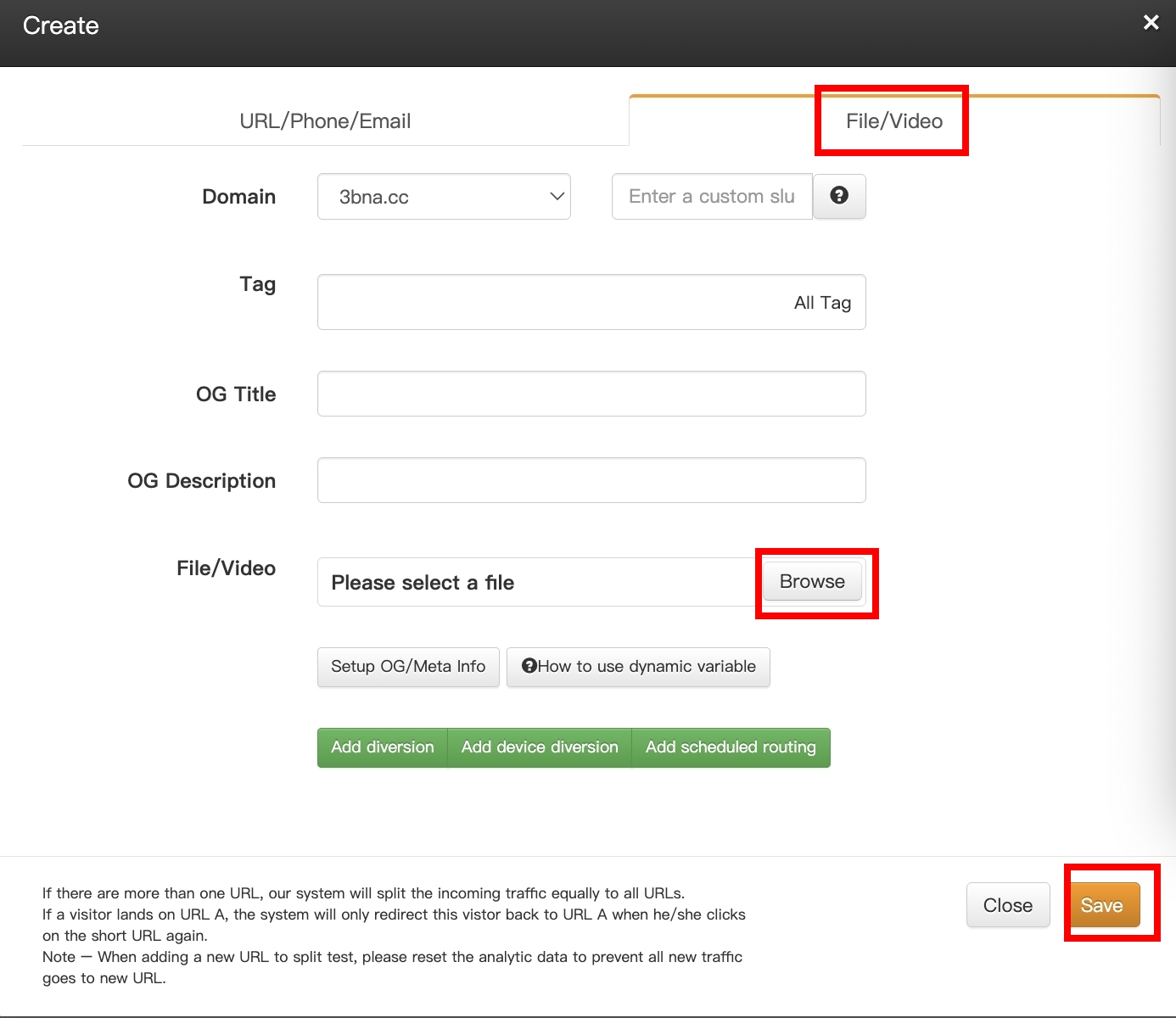
4. Configure your link:
- Domain: Select the domain you wish to use.
- Tag: Enter a custom name for the link (optional).
- Upload: Select the file you want to upload.
5. Click Save.Once the “Update Successfully” message appears, click OK to return to the main dashboard.
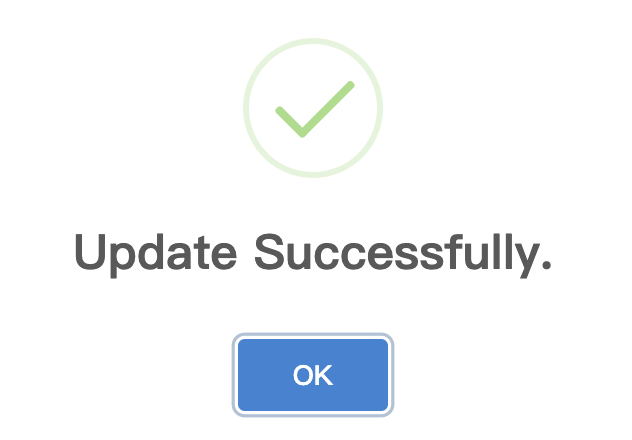
Password (Optional): Enter a password if you want to restrict access.
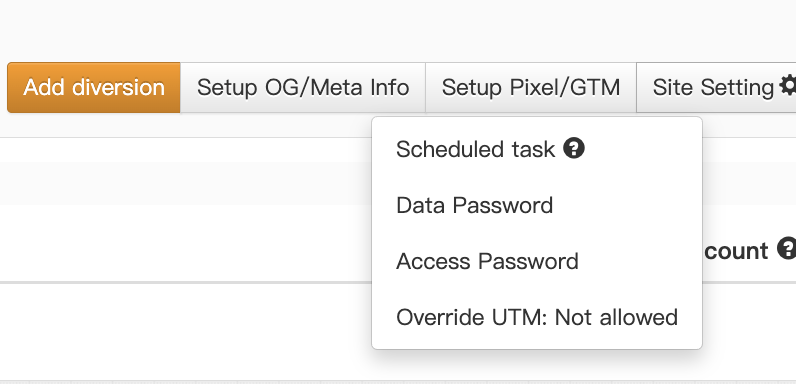
File Specifications & Limits
Supported File Formats
You can upload the following file types:
- Documents: Excel (.xls, .xlsx), Word (.doc, .docx), PowerPoint (.ppt, .pptx), PDF
- Images: .jpg, .png
- Videos: .mp4, .mov
Upload Limits
- Free Accounts: Maximum 100 MB per single file.
- Paid Members: No size limit for single files (bounded only by total storage).
Storage Limits by Plan
Your total storage capacity depends on your subscription plan:
| Plan | Total Storage Limit |
| Free | 2 GB |
| Starter | 9 GB |
| Business | 29 GB |
| Enterprise | 97 GB |
Note: If you reach your storage limit, you will need to delete old files or upgrade your plan to upload new content.
Start using lihi for free ⇒ Click Here!
